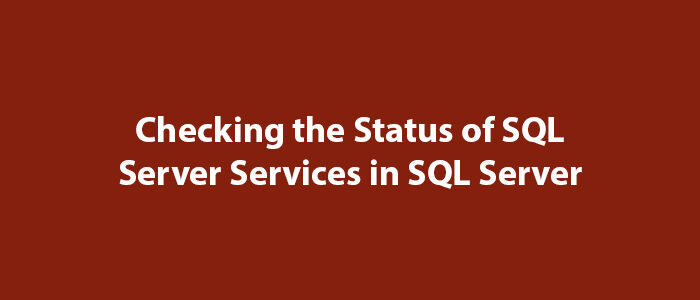Finding Database Restore Date in SQL Server

Hello everyone,
In this article, I will provide information about finding the database restoration date in SQL Server.
We may need to find the date the database was restored in SQL Server.
You can easily do this using the query below.
USE msdb;
SELECT DBRestored = destination_database_name,
RestoreDate = restore_date,
SourceDB = b.database_name,
SourceFile = physical_name,
BackupDate = backup_start_date
FROM restorehistory h
INNER JOIN backupset b
ON h.backup_set_id = b.backup_set_id
INNER JOIN backupfile f
ON f.backup_set_id = b.backup_set_id
ORDER BY RestoreDate;When you run the query you will get the following result.
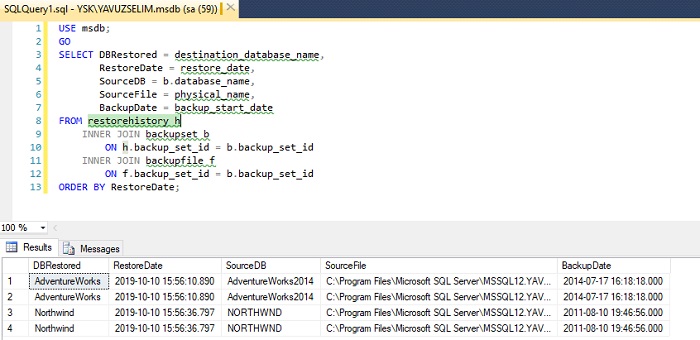
As you can see, the date of restoration has arrived.
Good luck to everyone in business and life.