Listing Agent Error Logs in SQL Server
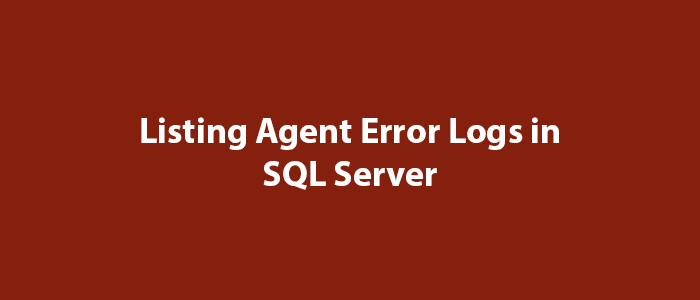
Hello everyone,
In this article, I will try to give information about listing Agent error logs in SQL Server.
In SQL Server, in some cases, you may want to list Agent error Logs. The following TSQL codes will search all available SQL Server Error Logs or SQL Server Agent Error Logs. You can also narrow the result set by searching for the second thing you want to search for in the first results list.
You can easily do this using the code below.
/*============================================================================
This script will search all available SQL Server Error Log or SQL Server Agent Error Log
for a string. You can narrow the result set by seraching for a second string with in the first result set.
@logFileType= 1 for SQL Server Error Log, 2 for SQL Server Agent Error Log
@searchString1 =any string to search for
@searchString2 =filter the search result further
@start =search start from, if NULL all files will be searched.
@end =search end at, if NULL all files will be searched.
@sortOrder = by default ascending, use 'desc' if you need the result in descending order.
Instruction to run this script
--------------------------------------------------------------------------
Example of variable values
DECLARE @logFileType smallint = 1 --Default to SQL Server Error Log, 2 =for SQL Server Agent Error Log
DECLARE @searchString1 nvarchar(256) = N'cpu'
DECLARE @searchString2 nvarchar(256) = N'condition'
DECLARE @start datetime = NULL --'2017-08-05 09:37'
DECLARE @end datetime = NULL --'2017-08-05 10:37'
DECLARE @sortOrder nvarchar (4) = N'desc' --or N'asc'
============================================================================*/
DECLARE @logFileType SMALLINT = 1; --Default to SQL Server Error Log, 2 =for SQL Server Agent Error Log
DECLARE @searchString1 NVARCHAR(256) = N'requests taking longer than 15 seconds to complete'; --NULL will output everything
DECLARE @searchString2 NVARCHAR(256) = NULL; --NULL
DECLARE @start DATETIME = NULL; --'2017-08-05 09:37' --Start of search, if NULL start from available log file
DECLARE @end DATETIME = NULL; --'2017-08-05 10:37' --End of search, if NULL till the end of available log file
DECLARE @sortOrder NVARCHAR(4) = N'desc'; --or N'asc'
DECLARE @logno INT = 0;
DECLARE @ErrorLog NVARCHAR(4000);
DECLARE @ErrorLogPath NVARCHAR(4000);
DECLARE @NumberOfLogfiles INT;
DECLARE @FileList AS TABLE
(
subdirectory NVARCHAR(4000) NOT NULL,
DEPTH BIGINT NOT NULL,
[FILE] BIGINT NOT NULL
);
IF OBJECT_ID('tempdb..#errorlog') IS NOT NULL
DROP TABLE #errorlog;
CREATE TABLE #errorLog
(
LogDate DATETIME,
PrcessInfo VARCHAR(20),
[Text] NVARCHAR(4000)
);
SELECT @ErrorLog = CAST(SERVERPROPERTY(N'errorlogfilename') AS NVARCHAR(4000));
SELECT @ErrorLogPath = SUBSTRING(@ErrorLog, 1, LEN(@ErrorLog) - CHARINDEX(N'\', REVERSE(@ErrorLog))) + N'\';
INSERT INTO @FileList
EXEC xp_dirtree @ErrorLogPath, 0, 1;
--Reading how many files available
IF (@logFileType = 1) --SQL Server Error Log
BEGIN
SET @NumberOfLogfiles =
(
SELECT COUNT(*)
FROM @FileList
WHERE [@FileList].subdirectory LIKE N'ERRORLOG%'
);
END;
ELSE --SQL Server Agent Error Log
BEGIN
SET @NumberOfLogfiles =
(
SELECT COUNT(*)
FROM @FileList
WHERE [@FileList].subdirectory LIKE N'SQLAGENT%'
);
END;
--Iterate through each log files
WHILE (@logno < @NumberOfLogfiles)
BEGIN
INSERT INTO #errorLog
EXEC master.dbo.xp_readerrorlog @logno,
@logFileType,
@searchString1,
@searchString2,
@start,
@end,
NULL;
SET @logno = @logno + 1;
END;
-- Reading the data
SELECT *
FROM #errorLog
ORDER BY CASE
WHEN @sortOrder = 'desc' THEN
LogDate
END DESC,
CASE
WHEN @sortOrder = 'asc' THEN
LogDate
END;Good luck to everyone in business and life.


