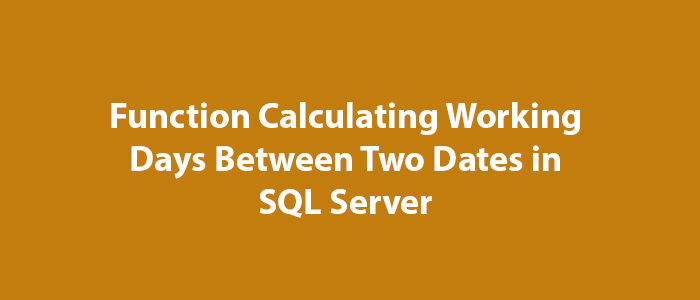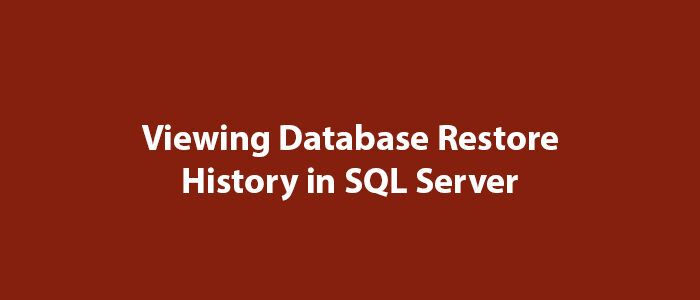Connecting to SQL Server Using HeidiSQL

Hello to everyone,
In this article, I will try to give information about connecting to SQL Server using HeidiSQL.
First, let’s talk about what HeidiSQL is.
HeidiSQL; It is a free and open source client for MySQL (versions such as MariaDB and Percona Server), as well as Microsoft SQL Server and PostgreSQL.
So it’s not just a system built for a database.
Click to download HeidiSQL. You can download the latest version from this site. Installation is very simple after downloading. After double-clicking on the program, you can say next and install it.
After installation, you need to connect with SQL Server.
When you open HeidiSQL, you will see a screen like the one below.
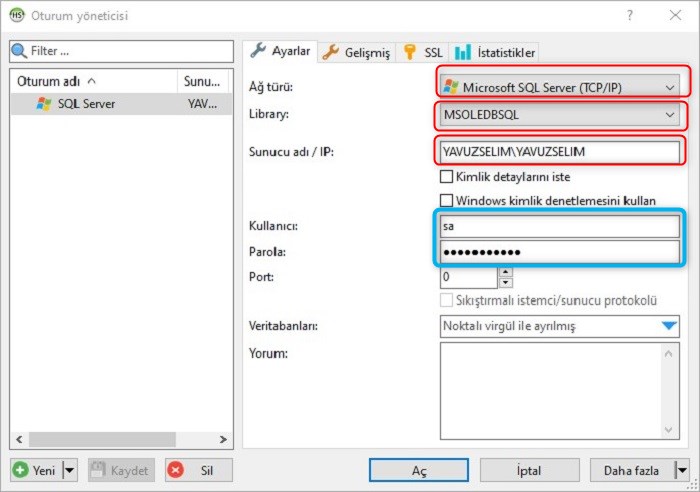
You select the red areas as I mentioned above. Do not forget to revise your server name according to yourself. Otherwise, you cannot connect.
After this process, you can connect by using Windows authentication or you can connect by entering your SQL Server username and password like me.
If you have done everything correctly as above, you will see the following screen.
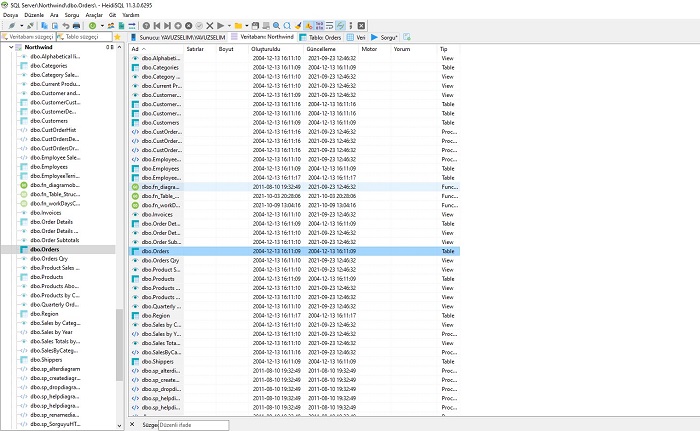
As you can see, we are connected to SQL Server using HeidiSQL.
Good luck to everyone in business and life.