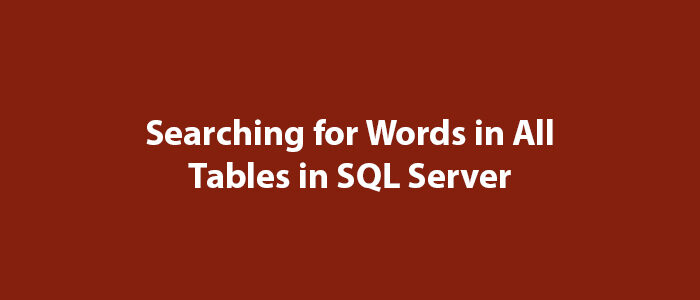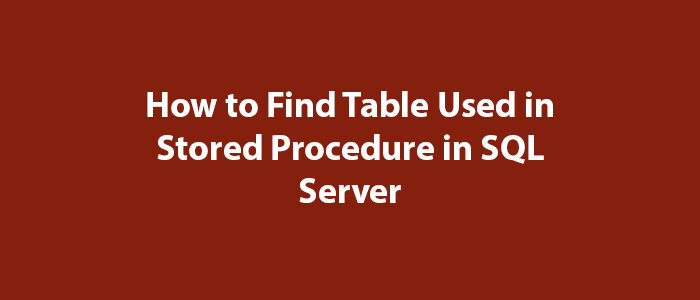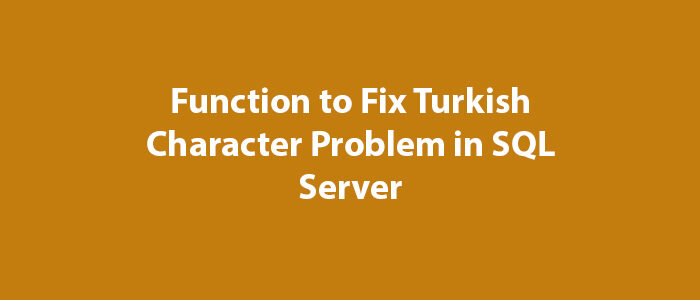Adding Primary Key to Table in SQL Server
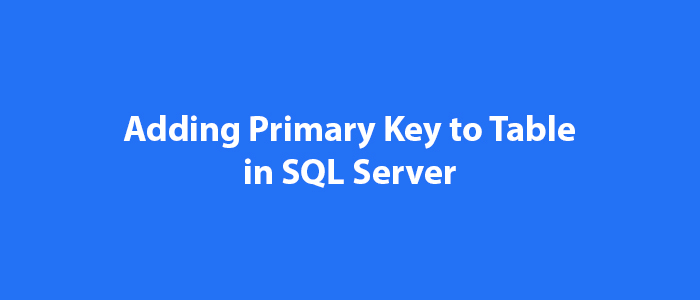
Hello to everyone,
In this article, I will provide information on how to add a primary key to the table in SQL Server.
In SQL Server, primary key fields are mostly used in tables. You can also do this using the Designer side. I will do this using code.
You can do this easily using the code below.
--Create a sample table
CREATE TABLE ExampleTableSample(
ID int not null ,
Name nvarchar(20)
)
--Adding a Primary Key to the Table
ALTER TABLE ExampleTableSample
ADD CONSTRAINT Example_PK PRIMARY KEY (ID);The point to note here is that the field with the primary key is not NULL. Otherwise, you will get an error.
When you run the code, you will get a result like the one below.
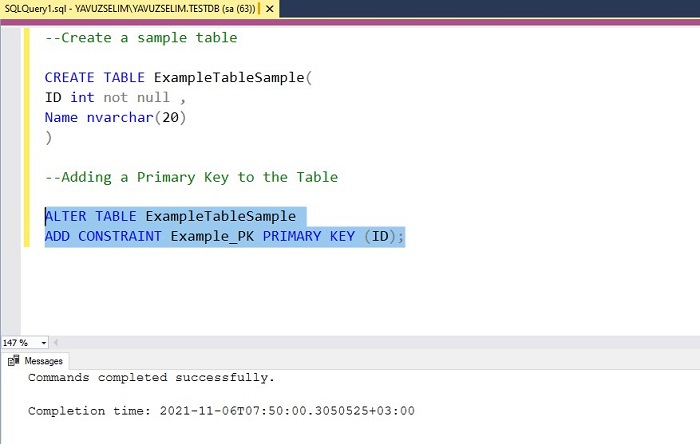
As you can see, a primary key field has been added to the table.
Good luck to everyone in business and life.