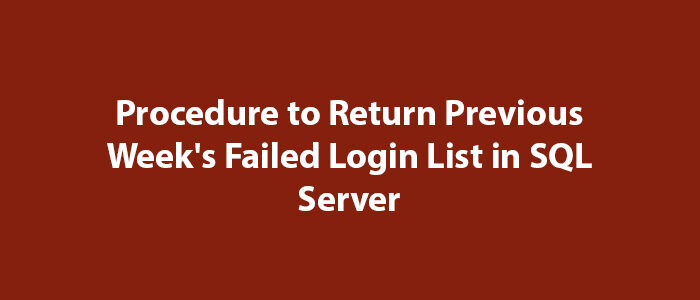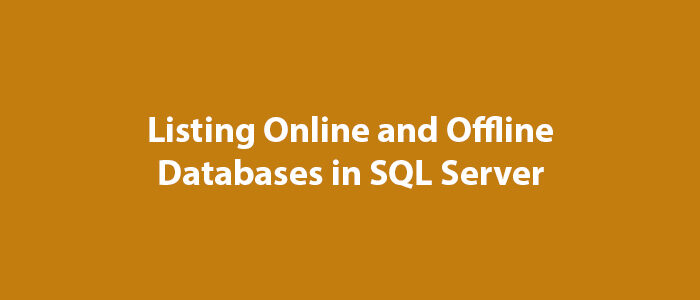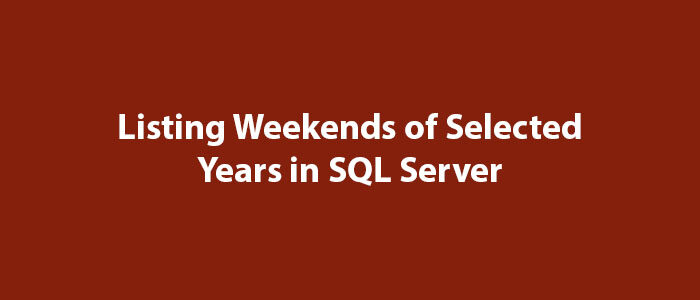Function Parses JSON in SQL Server
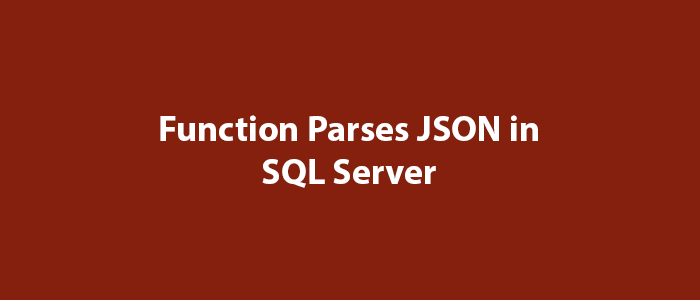
Hello everyone,
In this article, I will try to give information about the function that parses JSON in SQL Server.
In SQL Server, in some cases, you may want to parse the JSON data you have.
You can easily do this using the function below.
CREATE FUNCTION [dbo].[parseJSON]
(
@JSON NVARCHAR(MAX)
)
RETURNS @hierarchy TABLE
(
element_id INT IDENTITY(1, 1) NOT NULL, /* internal surrogate primary key gives the order of parsing and the list order */
sequenceNo [INT] NULL, /* the place in the sequence for the element */
parent_ID INT, /* if the element has a parent then it is in this column. The document is the ultimate parent, so you can get the structure from recursing from the document */
Object_ID INT, /* each list or object has an object id. This ties all elements to a parent. Lists are treated as objects here */
NAME NVARCHAR(2000), /* the name of the object */
StringValue NVARCHAR(MAX) NOT NULL, /*the string representation of the value of the element. */
ValueType VARCHAR(10) NOT NULL /* the declared type of the value represented as a string in StringValue*/
)
AS
BEGIN
DECLARE @FirstObject INT, --the index of the first open bracket found in the JSON string
@OpenDelimiter INT, --the index of the next open bracket found in the JSON string
@NextOpenDelimiter INT, --the index of subsequent open bracket found in the JSON string
@NextCloseDelimiter INT, --the index of subsequent close bracket found in the JSON string
@Type NVARCHAR(10), --whether it denotes an object or an array
@NextCloseDelimiterChar CHAR(1), --either a '}' or a ']'
@Contents NVARCHAR(MAX), --the unparsed contents of the bracketed expression
@Start INT, --index of the start of the token that you are parsing
@end INT, --index of the end of the token that you are parsing
@param INT, --the parameter at the end of the next Object/Array token
@EndOfName INT, --the index of the start of the parameter at end of Object/Array token
@token NVARCHAR(200), --either a string or object
@value NVARCHAR(MAX), -- the value as a string
@SequenceNo INT, -- the sequence number within a list
@name NVARCHAR(200), --the name as a string
@parent_ID INT, --the next parent ID to allocate
@lenJSON INT, --the current length of the JSON String
@characters NCHAR(36), --used to convert hex to decimal
@result BIGINT, --the value of the hex symbol being parsed
@index SMALLINT, --used for parsing the hex value
@Escape INT; --the index of the next escape character
DECLARE @Strings TABLE /* in this temporary table we keep all strings, even the names of the elements, since they are 'escaped' in a different way, and may contain, unescaped, brackets denoting objects or lists. These are replaced in the JSON string by tokens representing the string */
(
String_ID INT IDENTITY(1, 1),
StringValue NVARCHAR(MAX)
);
SELECT --initialise the characters to convert hex to ascii
@characters = N'0123456789abcdefghijklmnopqrstuvwxyz',
@SequenceNo = 0, --set the sequence no. to something sensible.
/* firstly we process all strings. This is done because [{} and ] aren't escaped in strings, which complicates an iterative parse. */
@parent_ID = 0;
WHILE 1 = 1 --forever until there is nothing more to do
BEGIN
SELECT @Start = PATINDEX('%[^a-zA-Z]["]%', @JSON COLLATE SQL_Latin1_General_CP850_BIN); --next delimited string
IF @Start = 0
BREAK; --no more so drop through the WHILE loop
IF SUBSTRING(@JSON, @Start + 1, 1) = '"'
BEGIN --Delimited Name
SET @Start = @Start + 1;
SET @end
= PATINDEX('%[^\]["]%', RIGHT(@JSON, LEN(@JSON + '|') - @Start)COLLATE SQL_Latin1_General_CP850_BIN);
END;
IF @end = 0 --no end delimiter to last string
BREAK; --no more
SELECT @token = SUBSTRING(@JSON, @Start + 1, @end - 1);
--now put in the escaped control characters
SELECT @token = REPLACE(@token, FromString, ToString)
FROM
(
SELECT '\"' AS FromString,
'"' AS ToString
UNION ALL
SELECT '\\',
'\'
UNION ALL
SELECT '\/',
'/'
UNION ALL
SELECT '\b',
CHAR(08)
UNION ALL
SELECT '\f',
CHAR(12)
UNION ALL
SELECT '\n',
CHAR(10)
UNION ALL
SELECT '\r',
CHAR(13)
UNION ALL
SELECT '\t',
CHAR(09)
) substitutions;
SELECT @result = 0,
@Escape = 1;
--Begin to take out any hex escape codes
WHILE @Escape > 0
BEGIN
SELECT @index = 0,
--find the next hex escape sequence
@Escape
= PATINDEX('%\x[0-9a-f][0-9a-f][0-9a-f][0-9a-f]%', @token COLLATE SQL_Latin1_General_CP850_BIN);
IF @Escape > 0 --if there is one
BEGIN
WHILE @index < 4 --there are always four digits to a \x sequence
BEGIN
SELECT --determine its value
@result
= @result + POWER(16, @index)
* (CHARINDEX(SUBSTRING(@token, @Escape + 2 + 3 - @index, 1), @characters) - 1),
@index = @index + 1;
END;
-- and replace the hex sequence by its unicode value
SELECT @token = STUFF(@token, @Escape, 6, NCHAR(@result));
END;
END;
--now store the string away
INSERT INTO @Strings
(
StringValue
)
SELECT @token;
-- and replace the string with a token
SELECT @JSON = STUFF(@JSON, @Start, @end + 1, '@string' + CONVERT(NVARCHAR(5), @@identity));
END;
-- all strings are now removed. Now we find the first leaf.
WHILE 1 = 1 --forever until there is nothing more to do
BEGIN
SELECT @parent_ID = @parent_ID + 1;
--find the first object or list by looking for the open bracket
SELECT @FirstObject = PATINDEX('%[{[[]%', @JSON COLLATE SQL_Latin1_General_CP850_BIN); --object or array
IF @FirstObject = 0
BREAK;
IF (SUBSTRING(@JSON, @FirstObject, 1) = '{')
SELECT @NextCloseDelimiterChar = '}',
@Type = 'object';
ELSE
SELECT @NextCloseDelimiterChar = ']',
@Type = 'array';
SELECT @OpenDelimiter = @FirstObject;
WHILE 1 = 1 --find the innermost object or list...
BEGIN
SELECT @lenJSON = LEN(@JSON + '|') - 1;
--find the matching close-delimiter proceeding after the open-delimiter
SELECT @NextCloseDelimiter = CHARINDEX(@NextCloseDelimiterChar, @JSON, @OpenDelimiter + 1);
--is there an intervening open-delimiter of either type
SELECT @NextOpenDelimiter
= PATINDEX('%[{[[]%', RIGHT(@JSON, @lenJSON - @OpenDelimiter)COLLATE SQL_Latin1_General_CP850_BIN); --object
IF @NextOpenDelimiter = 0
BREAK;
SELECT @NextOpenDelimiter = @NextOpenDelimiter + @OpenDelimiter;
IF @NextCloseDelimiter < @NextOpenDelimiter
BREAK;
IF SUBSTRING(@JSON, @NextOpenDelimiter, 1) = '{'
SELECT @NextCloseDelimiterChar = '}',
@Type = 'object';
ELSE
SELECT @NextCloseDelimiterChar = ']',
@Type = 'array';
SELECT @OpenDelimiter = @NextOpenDelimiter;
END;
---and parse out the list or name/value pairs
SELECT @Contents = SUBSTRING(@JSON, @OpenDelimiter + 1, @NextCloseDelimiter - @OpenDelimiter - 1);
SELECT @JSON
= STUFF(
@JSON,
@OpenDelimiter,
@NextCloseDelimiter - @OpenDelimiter + 1,
'@' + @Type + CONVERT(NVARCHAR(5), @parent_ID)
);
WHILE (PATINDEX('%[A-Za-z0-9@+.e]%', @Contents COLLATE SQL_Latin1_General_CP850_BIN)) <> 0
BEGIN
IF @Type = 'Object' --it will be a 0-n list containing a string followed by a string, number,boolean, or null
BEGIN
SELECT @SequenceNo = 0,
@end = CHARINDEX(':', ' ' + @Contents); --if there is anything, it will be a string-based name.
SELECT @Start = PATINDEX('%[^A-Za-z@][@]%', ' ' + @Contents COLLATE SQL_Latin1_General_CP850_BIN); --AAAAAAAA
SELECT @token = SUBSTRING(' ' + @Contents, @Start + 1, @end - @Start - 1),
@EndOfName = PATINDEX('%[0-9]%', @token COLLATE SQL_Latin1_General_CP850_BIN),
@param = RIGHT(@token, LEN(@token) - @EndOfName + 1);
SELECT @token = LEFT(@token, @EndOfName - 1),
@Contents = RIGHT(' ' + @Contents, LEN(' ' + @Contents + '|') - @end - 1);
SELECT @name = StringValue
FROM @Strings
WHERE String_ID = @param; --fetch the name
END;
ELSE
SELECT @name = NULL,
@SequenceNo = @SequenceNo + 1;
SELECT @end = CHARINDEX(',', @Contents); -- a string-token, object-token, list-token, number,boolean, or null
IF @end = 0
SELECT @end
= PATINDEX(
'%[A-Za-z0-9@+.e][^A-Za-z0-9@+.e]%',
@Contents + ' ' COLLATE SQL_Latin1_General_CP850_BIN
) + 1;
SELECT @Start
= PATINDEX(
'%[^A-Za-z0-9@+.e][A-Za-z0-9@+.e][\-]%',
' ' + @Contents COLLATE SQL_Latin1_General_CP850_BIN
);
-- Edited: add more condition [\-] in order to detect negative number 08-20-2014
--select @start,@end, LEN(@contents+'|'), @contents
SELECT @value = RTRIM(SUBSTRING(@Contents, @Start, @end - @Start)),
@Contents = RIGHT(@Contents + ' ', LEN(@Contents + '|') - @end);
IF SUBSTRING(@value, 1, 7) = '@object'
INSERT INTO @hierarchy
(
NAME,
sequenceNo,
parent_ID,
StringValue,
Object_ID,
ValueType
)
SELECT @name,
@SequenceNo,
@parent_ID,
SUBSTRING(@value, 8, 5),
SUBSTRING(@value, 8, 5),
'object';
ELSE IF SUBSTRING(@value, 1, 6) = '@array'
INSERT INTO @hierarchy
(
NAME,
sequenceNo,
parent_ID,
StringValue,
Object_ID,
ValueType
)
SELECT @name,
@SequenceNo,
@parent_ID,
SUBSTRING(@value, 7, 5),
SUBSTRING(@value, 7, 5),
'array';
ELSE IF SUBSTRING(@value, 1, 7) = '@string'
INSERT INTO @hierarchy
(
NAME,
sequenceNo,
parent_ID,
StringValue,
ValueType
)
SELECT @name,
@SequenceNo,
@parent_ID,
StringValue,
'string'
FROM @Strings
WHERE String_ID = SUBSTRING(@value, 8, 5);
ELSE IF @value IN ( 'true', 'false' )
INSERT INTO @hierarchy
(
NAME,
sequenceNo,
parent_ID,
StringValue,
ValueType
)
SELECT @name,
@SequenceNo,
@parent_ID,
@value,
'boolean';
ELSE IF @value = 'null'
INSERT INTO @hierarchy
(
NAME,
sequenceNo,
parent_ID,
StringValue,
ValueType
)
SELECT @name,
@SequenceNo,
@parent_ID,
@value,
'null';
ELSE IF PATINDEX('%[^0-9]%', @value COLLATE SQL_Latin1_General_CP850_BIN) > 0
INSERT INTO @hierarchy
(
NAME,
sequenceNo,
parent_ID,
StringValue,
ValueType
)
SELECT @name,
@SequenceNo,
@parent_ID,
@value,
'real';
ELSE
INSERT INTO @hierarchy
(
NAME,
sequenceNo,
parent_ID,
StringValue,
ValueType
)
SELECT @name,
@SequenceNo,
@parent_ID,
@value,
'int';
IF @Contents = ' '
SELECT @SequenceNo = 0;
END;
END;
INSERT INTO @hierarchy
(
NAME,
sequenceNo,
parent_ID,
StringValue,
Object_ID,
ValueType
)
SELECT '-',
1,
NULL,
'',
@parent_ID - 1,
@Type;
RETURN;
END;
--Fonksiyonun Kullanımı
SELECT MAX( CASE
WHEN NAME = 'Text' THEN
CONVERT(VARCHAR(50), StringValue)
ELSE
''
END
) AS [Text],
MAX( CASE
WHEN NAME = 'Value' THEN
CONVERT(VARCHAR(50), StringValue)
ELSE
''
END
) AS [Value],
MAX( CASE
WHEN NAME = 'Default' THEN
CONVERT(BIT, StringValue)
ELSE
0
END
) AS [Default]
FROM parseJSON('[{"Text":"YES","Value":"YES","Default":true},
{"Text":"NO","Value":"NO","Default":false}]')
WHERE ValueType = 'string'
OR ValueType = 'boolean'
GROUP BY parent_ID;
When you create and run the above function, you will see a result similar to the one below.
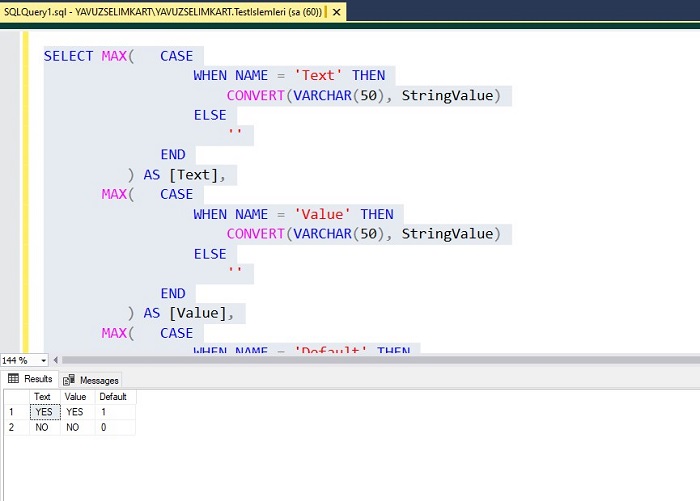
As you can see, our JSON value has been parsed.
Good luck to everyone in business and life.