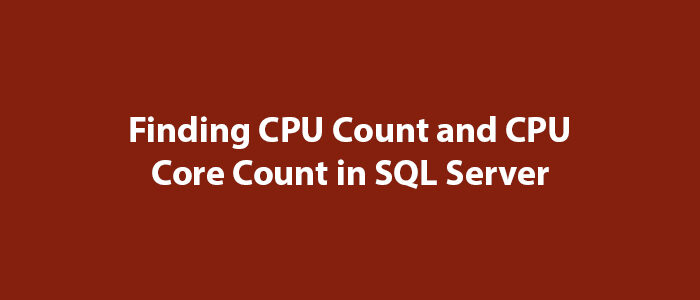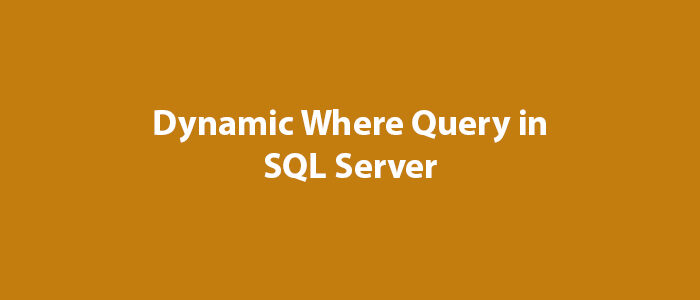Function Showing Whitespace in SQL Server

Hello to everyone,
In this article, I will try to give information about the function that shows whitespace in SQL Server.
There may be a need for whitespace detection in SQL Server in some cases.
First, let’s learn what whitespace is. Contrary to popular belief, its meaning is not just the space obtained by using the space character; At the same time, the spaces \n and \t obtained with escape characters are also whitespaces.
You can easily do this by using the function below.
--Creating the function
CREATE FUNCTION [dbo].[ShowWhiteSpace] (@str varchar(8000))
RETURNS varchar(8000)
AS
BEGIN
DECLARE @ShowWhiteSpace varchar(8000);
SET @ShowWhiteSpace = @str
SET @ShowWhiteSpace = REPLACE( @ShowWhiteSpace, CHAR(32), '')
SET @ShowWhiteSpace = REPLACE( @ShowWhiteSpace, CHAR(13), '')
SET @ShowWhiteSpace = REPLACE( @ShowWhiteSpace, CHAR(10), '')
SET @ShowWhiteSpace = REPLACE( @ShowWhiteSpace, CHAR(9), '')
SET @ShowWhiteSpace = REPLACE( @ShowWhiteSpace, CHAR(160), '')
-- SET @ShowWhiteSpace = REPLACE( @ShowWhiteSpace, CHAR(1), '[SOH]')
-- SET @ShowWhiteSpace = REPLACE( @ShowWhiteSpace, CHAR(2), '[STX]')
-- SET @ShowWhiteSpace = REPLACE( @ShowWhiteSpace, CHAR(3), '[ETX]')
-- SET @ShowWhiteSpace = REPLACE( @ShowWhiteSpace, CHAR(4), '[EOT]')
-- SET @ShowWhiteSpace = REPLACE( @ShowWhiteSpace, CHAR(5), '[ENQ]')
-- SET @ShowWhiteSpace = REPLACE( @ShowWhiteSpace, CHAR(6), '[ACK]')
-- SET @ShowWhiteSpace = REPLACE( @ShowWhiteSpace, CHAR(7), '[BEL]')
-- SET @ShowWhiteSpace = REPLACE( @ShowWhiteSpace, CHAR(8), '[BS]')
-- SET @ShowWhiteSpace = REPLACE( @ShowWhiteSpace, CHAR(11), '[VT]')
-- SET @ShowWhiteSpace = REPLACE( @ShowWhiteSpace, CHAR(12), '[FF]')
-- SET @ShowWhiteSpace = REPLACE( @ShowWhiteSpace, CHAR(14), '[SO]')
-- SET @ShowWhiteSpace = REPLACE( @ShowWhiteSpace, CHAR(15), '[SI]')
-- SET @ShowWhiteSpace = REPLACE( @ShowWhiteSpace, CHAR(16), '[DLE]')
-- SET @ShowWhiteSpace = REPLACE( @ShowWhiteSpace, CHAR(17), '[DC1]')
-- SET @ShowWhiteSpace = REPLACE( @ShowWhiteSpace, CHAR(18), '[DC2]')
-- SET @ShowWhiteSpace = REPLACE( @ShowWhiteSpace, CHAR(19), '[DC3]')
-- SET @ShowWhiteSpace = REPLACE( @ShowWhiteSpace, CHAR(20), '[DC4]')
-- SET @ShowWhiteSpace = REPLACE( @ShowWhiteSpace, CHAR(21), '[NAK]')
-- SET @ShowWhiteSpace = REPLACE( @ShowWhiteSpace, CHAR(22), '[SYN]')
-- SET @ShowWhiteSpace = REPLACE( @ShowWhiteSpace, CHAR(23), '[ETB]')
-- SET @ShowWhiteSpace = REPLACE( @ShowWhiteSpace, CHAR(24), '[CAN]')
-- SET @ShowWhiteSpace = REPLACE( @ShowWhiteSpace, CHAR(25), '[EM]')
-- SET @ShowWhiteSpace = REPLACE( @ShowWhiteSpace, CHAR(26), '[SUB]')
-- SET @ShowWhiteSpace = REPLACE( @ShowWhiteSpace, CHAR(27), '[ESC]')
-- SET @ShowWhiteSpace = REPLACE( @ShowWhiteSpace, CHAR(28), '[FS]')
-- SET @ShowWhiteSpace = REPLACE( @ShowWhiteSpace, CHAR(29), '[GS]')
-- SET @ShowWhiteSpace = REPLACE( @ShowWhiteSpace, CHAR(30), '[RS]')
-- SET @ShowWhiteSpace = REPLACE( @ShowWhiteSpace, CHAR(31), '[US]')
RETURN(@ShowWhiteSpace)
END
--Use of the function
SELECT dbo.ShowWhiteSpace('Hello MSSQL Users ')
When you create the function and run the above code, you will see the following result.
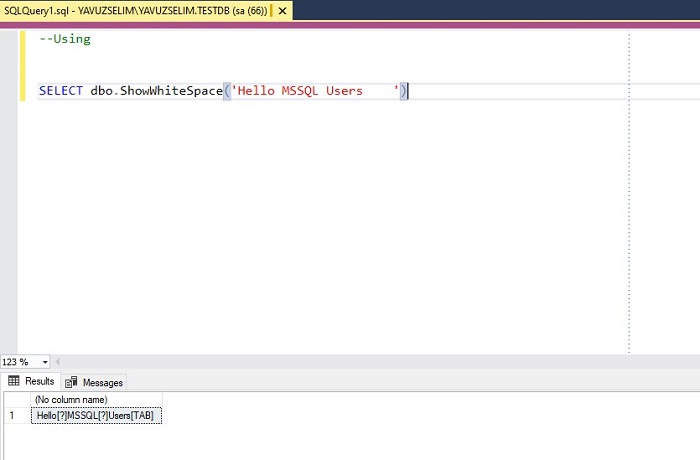
Here I pressed TAB and SPACE. The function showed me that I pressed the TAB and SPACE keys.
As you can see, we have made the whitespace detection.
Good luck to everyone in business and life.