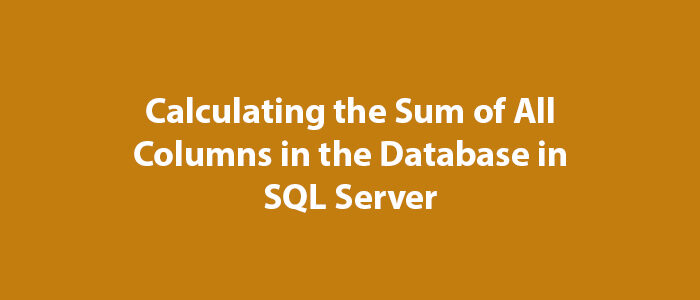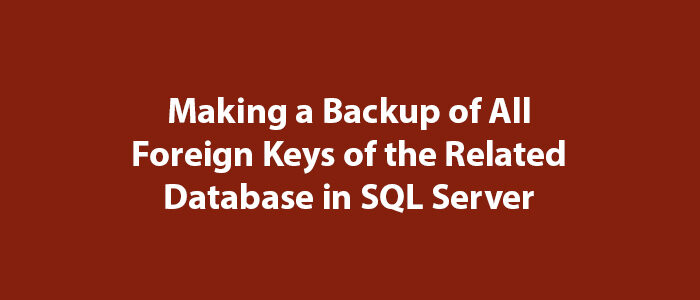Listing All Indexes in Database in SQL Server

Hello everyone,
In this article, I will give information about listing all the indexes in the database in SQL Server.
In SQL Server, in some cases, we may want all index values in the database to be listed.
You can easily do this with the help of the code below.
SELECT i.[name] AS index_name,
SUBSTRING(column_names, 1, LEN(column_names) - 1) AS [columns],
CASE
WHEN i.[type] = 1 THEN
'Clustered index'
WHEN i.[type] = 2 THEN
'Nonclustered unique index'
WHEN i.[type] = 3 THEN
'XML index'
WHEN i.[type] = 4 THEN
'Spatial index'
WHEN i.[type] = 5 THEN
'Clustered columnstore index'
WHEN i.[type] = 6 THEN
'Nonclustered columnstore index'
WHEN i.[type] = 7 THEN
'Nonclustered hash index'
END AS index_type,
CASE
WHEN i.is_unique = 1 THEN
'Unique'
ELSE
'Not unique'
END AS [unique],
SCHEMA_NAME(t.schema_id) + '.' + t.[name] AS table_view,
CASE
WHEN t.[type] = 'U' THEN
'Table'
WHEN t.[type] = 'V' THEN
'View'
END AS [object_type]
FROM sys.objects t
INNER JOIN sys.indexes i
ON t.object_id = i.object_id
CROSS APPLY
(
SELECT col.[name] + ', '
FROM sys.index_columns ic
INNER JOIN sys.columns col
ON ic.object_id = col.object_id
AND ic.column_id = col.column_id
WHERE ic.object_id = t.object_id
AND ic.index_id = i.index_id
ORDER BY col.column_id
FOR XML PATH('')
) D(column_names)
WHERE t.is_ms_shipped <> 1
AND index_id > 0
ORDER BY i.[name];When you run the code, you will get a result like the one below.
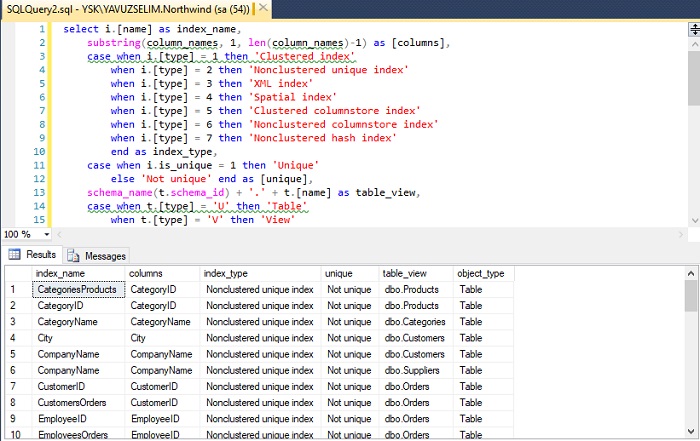
As you can see, all index values are listed.
I ran the transaction on the Northwind database in order to be an example transaction. You can run it on the database you want.
Good luck to everyone in business and life.