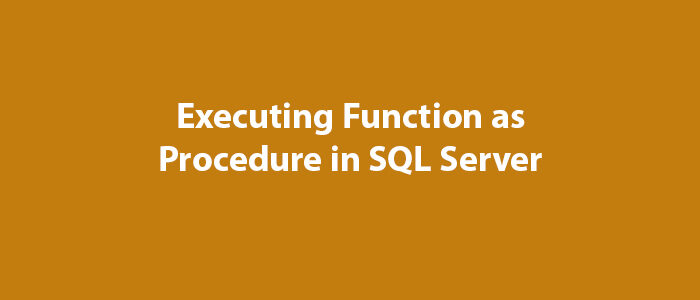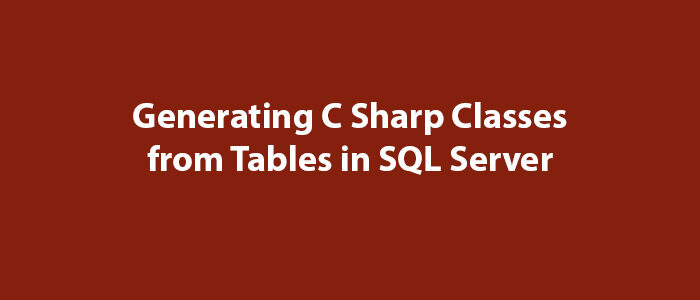Word Counting Function in SQL Server

Hello to everyone,
In this article, I will talk about the use of word counting functions in SQL Server.
In SQL Server you may want to find the number of words in a given sentence in some cases.
You can easily do this using the function below.
CREATE FUNCTION [dbo].[WordCount]
(
@Param VARCHAR(4000)
)
RETURNS INT
AS
BEGIN
DECLARE @Index INT;
DECLARE @Char CHAR(1);
DECLARE @PrevChar CHAR(1);
DECLARE @WordCount INT;
SET @Index = 1;
SET @WordCount = 0;
WHILE @Index <= LEN(@Param)
BEGIN
SET @Char = SUBSTRING(@Param, @Index, 1);
SET @PrevChar = CASE
WHEN @Index = 1 THEN
' '
ELSE
SUBSTRING(@Param, @Index - 1, 1)
END;
IF @PrevChar = ' '
AND @Char != ' '
SET @WordCount = @WordCount + 1;
SET @Index = @Index + 1;
END;
RETURN @WordCount;
END;
--Using the Function
SELECT dbo.WordCount('MSSQL Query Best SQL Server Sites') AS WordCount;When you create the function and run the code, you will get a result as follows.
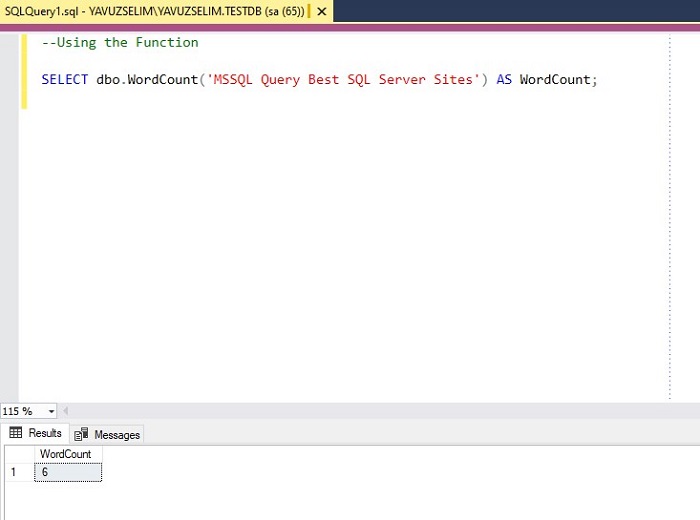
As you can see, there are 6 words.
Good luck to everyone in business and life.