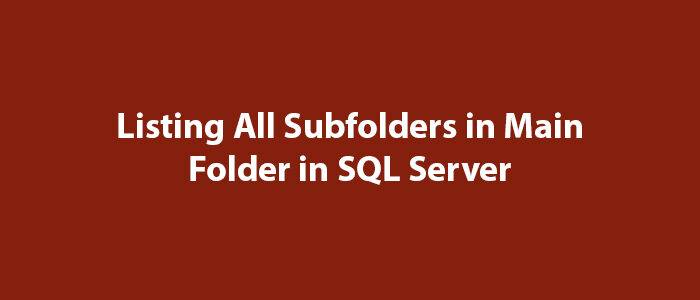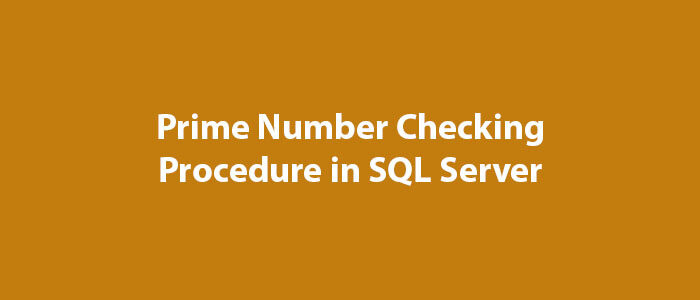Creating Table’s Property Values in SQL Server
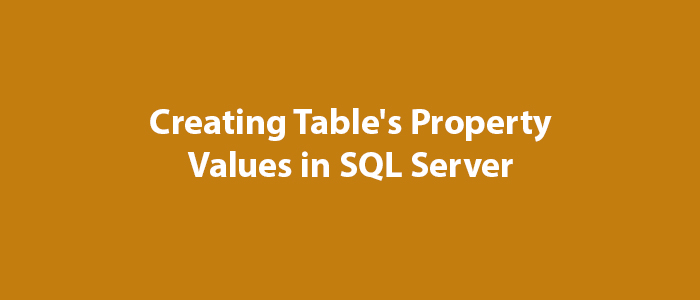
Hello everyone,
In this article, I will try to give information about creating the Property values of the table in SQL Server.
You may want to see the Csharp or Java Property equivalents of the tables we have created in SQL Server.
You can easily do this using the code below.
SELECT 'public ' + CASE DATA_TYPE
WHEN 'bigint' THEN
'int'
WHEN 'binary' THEN
'Byte[]'
WHEN 'bit' THEN
'int'
WHEN 'char' THEN
'char'
WHEN 'datetime' THEN
'DateTime'
WHEN 'decimal' THEN
'decimal'
WHEN 'float' THEN
'float'
WHEN 'image' THEN
'Byte[]'
WHEN 'int' THEN
'int'
WHEN 'money' THEN
'double'
WHEN 'nchar' THEN
'string'
WHEN 'ntext' THEN
'string'
WHEN 'nvarchar' THEN
'string'
WHEN 'numeric' THEN
'int'
WHEN 'real' THEN
'decimal'
WHEN 'smalldatetime' THEN
'DateTime'
WHEN 'smallmoney' THEN
'double'
WHEN 'smallint' THEN
'int'
WHEN 'text' THEN
'string'
WHEN 'timestamp' THEN
'Date'
WHEN 'uniqueidentifier' THEN
'string'
WHEN 'varbinary' THEN
'Byte[]'
WHEN 'varchar' THEN
'string'
ELSE
'Unknwon Type ' + DATA_TYPE + ' DataType'
END + ' ' + COLUMN_NAME + ' { get; set; }'
FROM INFORMATION_SCHEMA.COLUMNS
WHERE TABLE_NAME = 'Categories'; --You will change the database table name from this section.When you run the above code, you will see a result similar to the one below.
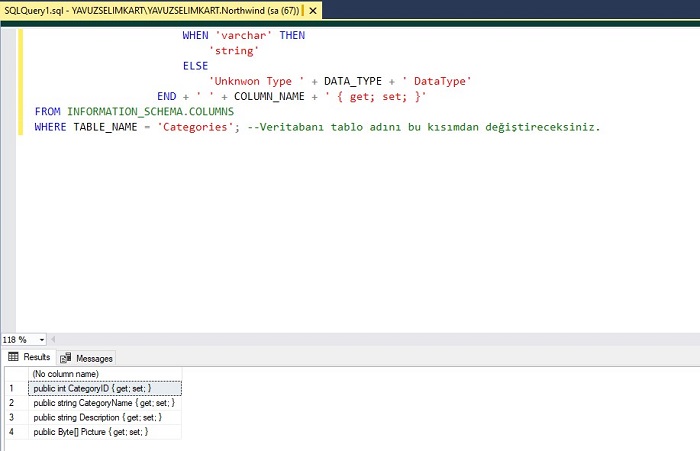
As you can see, the Property values of the relevant table have been created.
Good luck to everyone in business and life.